
Google Extension
VocaSwap
This extension utilized MemoryAPI to switch a number of words (specified by the user) on a website to a target language. VocaSwap then saves these words for later quizzing.
Try it out!
Google Extension
This extension utilized MemoryAPI to switch a number of words (specified by the user) on a website to a target language. VocaSwap then saves these words for later quizzing.
Try it out!Swapping & Quizzing
Home Page
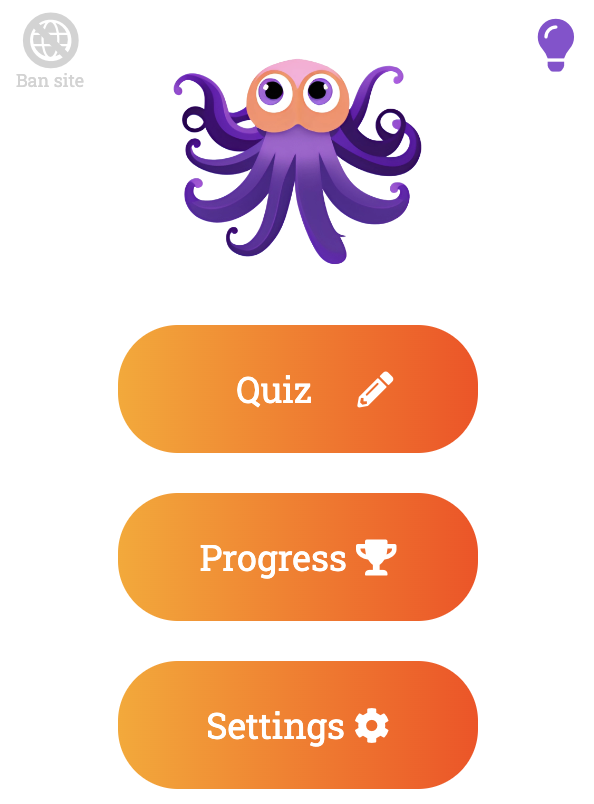
Swapping mechanism
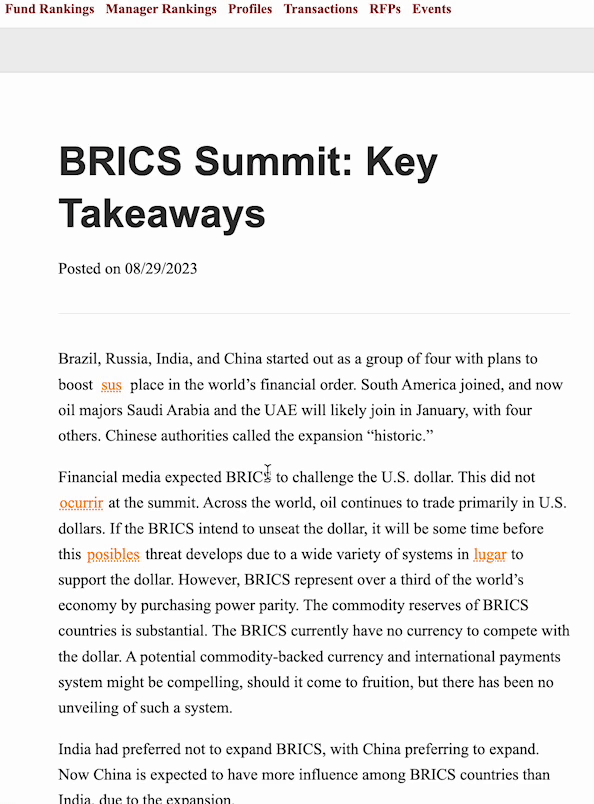
Quizzing
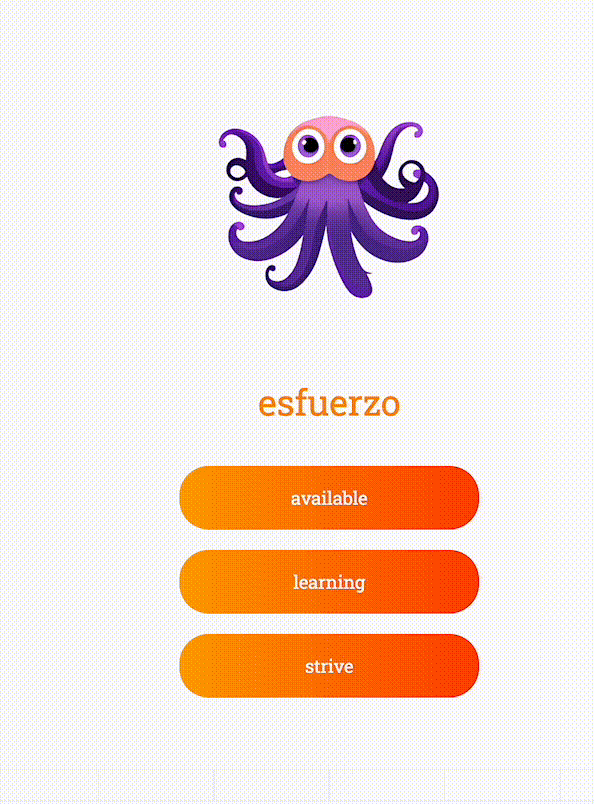

Try it out!
How to use the extension:
1.Download the zip-file.
2.Extract the file.
3.Open Chrome, click on the 3 dots at the top right.
4.Click "Extensions", then "Manage Extensions".
5.Toggle developer mode at the top-right.
6.Click "Load unpacked", then locate the extracted file.